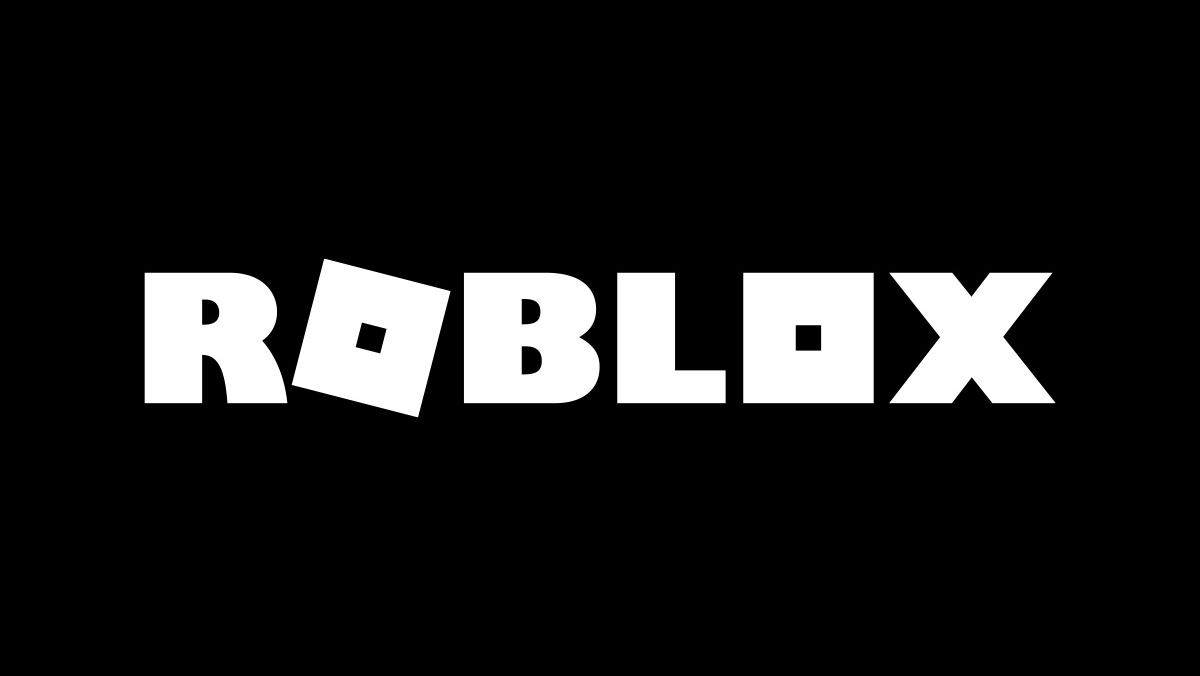Exploring Roblox Groups: How to Build, Manage, and Grow Your Community
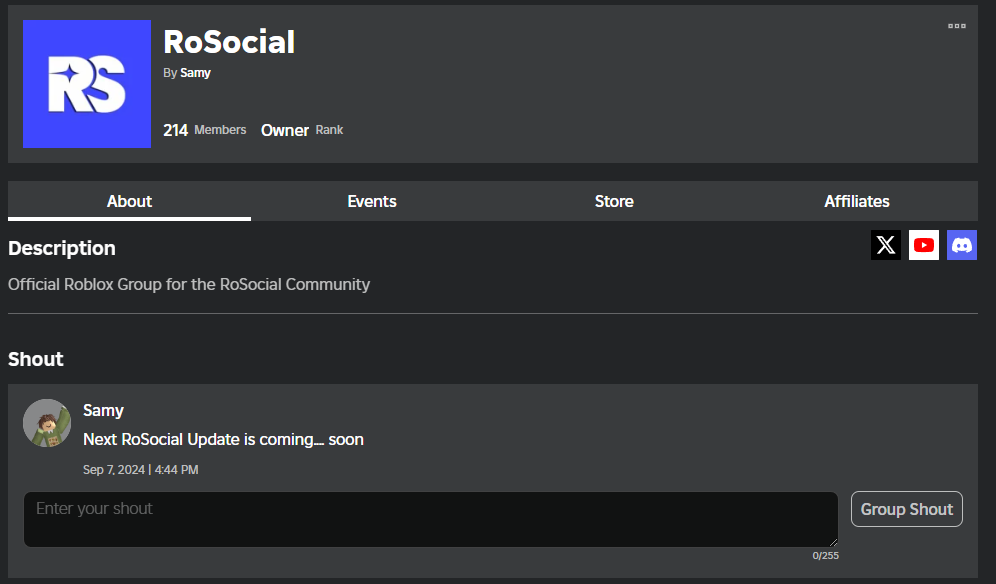
Exploring Roblox Groups: How to Build, Manage, and Grow Your Community
Roblox isn’t just about playing games – it’s a place where people connect, collaborate, and build thriving communities. One of the most powerful ways to create and nurture a community on Roblox is by forming a group. Whether you’re a developer looking to bring fans together, a player who wants to share your passion with others, or someone with a vision for creating a space where like-minded people can meet, Roblox groups offer a great way to do it.
In this post, we’ll explore how you can build, manage, and grow a Roblox group from the ground up, creating a lively and engaged community that thrives.
What Are Roblox Groups and Why Are They Important?
Roblox groups are, in essence, communities that can be created by anyone on the platform. They offer a way for users to come together around a shared interest, whether it’s a specific game, a fanbase for a creator, or a collective of game developers working on projects. Groups have a wide range of uses—they allow members to chat, organize events, and even raise funds through the group funds feature.
If you’ve ever wanted to gather a team, share your projects, or simply make new friends within the Roblox ecosystem, creating a group is the perfect first step. But it’s not just about creating a group—it’s about building a space that people want to be a part of and growing that group into something meaningful.
Starting Your Roblox Group: Laying the Foundation
Creating a Roblox group is a relatively simple process, but setting a solid foundation is crucial to long-term success. Here’s what you need to consider as you take those first steps:
First, think about the purpose of your group. Are you building a fanbase for a game you’ve developed? Creating a space for people who share a specific gaming interest? Or maybe you want to start a development team. The clearer your purpose, the easier it will be to attract the right members.

Once you know what your group will be about, head over to the Groups section on Roblox. From there, click the button to create your group. This is where the real fun starts. You’ll need to come up with a group name that reflects the purpose of your community. Keep it catchy and easy to remember so it stands out in search results.
After naming your group, it’s time to write a description. This is your chance to sell your group to potential members. Clearly explain what your group is about, what members can expect, and why they should join. If you’re a developer, mention any perks that members will get, such as special in-game content or behind-the-scenes access to your development process.
Now, here’s where a little creativity can really help. Design a logo for your group that represents its identity. It doesn’t have to be a masterpiece, but a good logo will make your group feel more professional and polished, which can attract more members.
Finally, set up some basic rules and guidelines for how members should behave in your group. This helps keep the community respectful and fun for everyone involved. Once these elements are in place, your group is ready to go!
Managing Your Group: Keeping the Community Active and Engaged
Once your group is up and running, managing it effectively is key to keeping it active and growing. This is where the day-to-day responsibilities of group ownership come into play, but don’t worry—it can be a lot of fun, too.
One of the first things you’ll want to do is set up ranks for your members. Roblox allows you to create custom ranks, which can be anything from “Admin” to “Moderator” to something fun like “VIP Member.” These ranks help you organize the group, delegate responsibilities, and give certain members more authority to help manage things. Assigning ranks is also a great way to reward loyal or active members.
Hosting regular group activities is one of the best ways to keep members engaged. This could be something as simple as a game night where everyone plays together, or something more involved like a building contest or a themed event. The more active your group is, the more likely members are to stay—and to invite others to join.

Growing Your Group: Strategies for Attracting New Members
Once you’ve built a solid foundation and your group is running smoothly, it’s time to think about growth. Attracting new members is the key to keeping your community vibrant and active.
One of the easiest ways to promote your group is through in-game advertising. If you’ve developed a game on Roblox, you can include links to your group in the game’s description or even add in-game banners that direct players to join. Offering exclusive in-game rewards or access to special content for group members is a fantastic incentive.
Another great method is leveraging social media. Platforms like Twitter, Instagram, and YouTube are perfect for promoting your Roblox group. Share updates, post about group activities, or even run a contest or giveaway where players need to join your group to participate. Roblox has a massive presence on social media, and tapping into that can significantly boost your group’s visibility.
Finally, make your group stand out by offering exclusive benefits to members. This could be access to special in-game items, participation in private events, or even custom merchandise.
Roblox groups offer endless possibilities for creating meaningful communities, fostering collaboration, and sharing your passion with others. Whether you’re just starting or you’ve been playing Roblox for years, creating a group is a fantastic way to make deeper connections and build something lasting.
With a bit of planning, creativity, and engagement, your group can become a vibrant part of the Roblox world—one that attracts members, fosters growth, and offers endless opportunities for fun.
What kind of group will you create today?